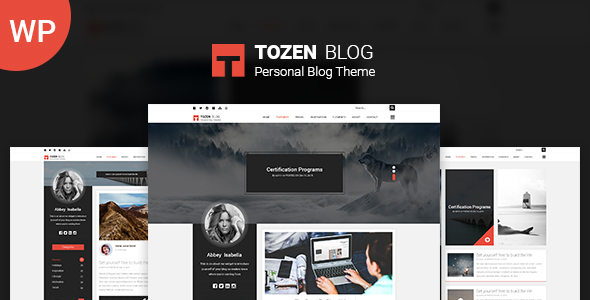A flexible and responsive sharing plugin, written in pure Javascript. Share media or part of page with other people. Advantages: fully responsive, sharing of the content in 15 most popular social networks, sharing of images, iframes (youtube, vimeo, etc), HTML5 videos or any HTML content.

General features
- Optimized for Desktop and Mobile devices.
- Responsive, no Javascript library dependencies, include Sass style source codes
- Sharing of images, iframes (youtube, vimeo, etc), HTML5 videos or any HTML content in new tab or in new window with specified width and height.
- Diffrent method of sharing.
- Fully Customisable: Possibility to add showing filter effect, change button appearance and much more
- Possibility to define minimum allowed media size that will be used by plugin.
- Visibility of share button: Always or on hover.
- Social Button Appearance: Asymmetric, circle, rounded and square.

Showing filter effects
- Available effects: Blur, brightness, contrast, grayscale, invert, none, opacity and sepia.
- The effects are based on CSS3 filters (older browsers do not support CSS3 filters).

Social networks
- Share to media in 15 most popular social networks: Buffer, Delicious, Digg, Evernote, Facebook, Goolgle+, Linked In, Odnoklassniki, Pinterest, Pocket, Reddit, Stumbleupon, Tumblr, Twitter and Vkontakte.
- You can easily share specific image, iframe, HTML5 video and any HTML content or you can share full page with anchor to specific media – with auto scroll media to the visible area of the page.
- The order can be changed by drag and drop.

Sharing any html content
You can share any html element by adding class s4ys-share. Conversely class s4ys-no-share prevent sharing.
Ajax support
Plugin allows two modes:
- Automatic mode: Automatically initialize plugin after AJAX call. Works only in modern browsers.
- Manual mode: After every ajax page update you must call inicialization of Smart4y Share Media Plugin.
Share dialog
There are two modes available:
- tab: Open share dialog in new tab.
- window: Open share dialog in new window with specified width and height. You can change the window size in the plugin administration.
Copy to Clipboard
Direct support for copying the share link to the clipboard. Possibility to change default texts – successful and failed copying text.
FAQ
It is possible to define media selector for specific page?
Yes. Every page has specific css class in body element. For example single post type page uses the class single-post.
- img: All images in the page.
- video: All HTML5 videos in the page, including videos generated over wp video shortcodes.
- [src=youtube], [src=vimeo]: Youtube or Vimeo iframe videos.
- .single-post img: All images in the single post page type.
Documentation
Installation and Instruction manual can be found at the download package. If you can’t find what you need please do not hesitate to contact me at [email protected].
Changelog
How to Update the Plugin?
# 1.3.2 - 16. 9. 2017 Added: Possibility to share custom title or custom media via HTML5 attributes. # 1.3.1 - 3. 7. 2017 Fixed: Repaired share url for Delicious. # 1.3.0 - 22. 6. 2017 Added: Possibility to copy the link to the clipboard. # 1.2.0 - 16. 6. 2017 Added: The ability to open a share dialog in a new tab or in a new window with specified width and height. Fixed: Bad share url for Twitter. Fixed: CSS styles for admin area. Fixed: Redirecting after clicking on the sharing button. # 1.1.0 - 4. 6. 2017 Added: Automatically initialize plugin after AJAX call. # 1.0.1 - 21. 4. 2017 Fixed: Visibility Smart4y Share Media function in global context.