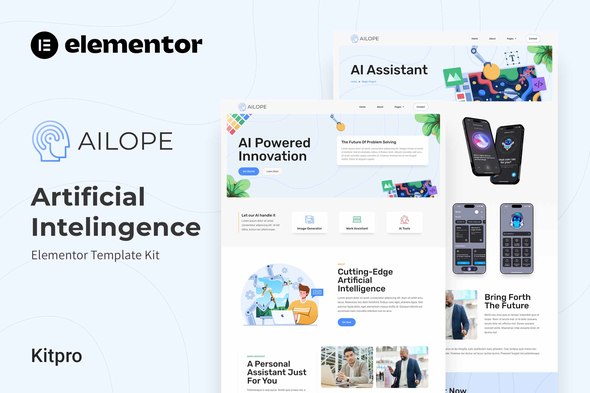
Ailope is an Elemetor template kit for setup a website for Artificial Inteligence service. Ailope is using elementor free, so dont fret to try this one .
This is not a WordPress theme. Template Kits contain page content for Elementor page builder. This kit has been optimized for use with the free Hello Elementor theme but may be used with most themes that support Elementor.
Features
- True no-code customization with drag and drop visual builder
- Customize fonts and colors in one place or fine-tune on individual elements
- Modern, professional design
- Fast-loading
- Works with most Elementor themes.
Plugins installed with kit
- Elementor
- ElementsKit
- Jeg Elementor Kit
- Metform
- Header & Footer Builder for Elementor
Templates
- Home
- About us
- Contact Us
- Service
- Team
- Project
- Project-Detail
- Pricing
- Blog
- 404
System Requirements to Install Elementor Kit
- Memory Limit Hosting Server Should Be 512 Mb
- MySQL version 5.6 or greater OR MariaDB version 10.0 or greater
- PHP 7 or Greater with PHPZip Extension enabled
- Wordpres 6 or Greater
- Modern browser such as Chrome or Firefox
- For More Info Kindly Visit this Guide: https://elementor.com/help/requirements/
How to Install
Template Kits use the Envato Elements plugin to install to WordPress (no subscription required).
Detailed Guide under “Manual Import”: https://help.market.envato.com/hc/en-us/articles/900000842846-How-to-use-the-Envato-Elements-WordPress-Plugin-v2-0
How to import Metform custom form and Content Block
- Import metform template –
- Import the template where the form appears, then edit in Elementor. –
- Install and activate theme “Hello Elementor” from Appearance > Themes
- Click the Metform widget in the column where the form should be and click Edit Form. –
- Select New, leave blank selected then click Edit Form button –
- Click ‘Add Template’ grey folder button. –
- Click ‘My Templates’ tab. –
- Choose your imported metform template, then click ‘Insert’.
- Once the template is loaded, click ‘Update’.
This Template Kit uses demo images from Envato Elements. You will need to license these images from Envato Elements to use them on your website, or you can substitute them with your own.
- https://elements.envato.com/collections/FJA4XHPSKT


