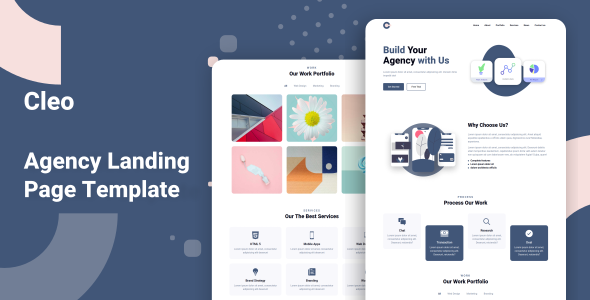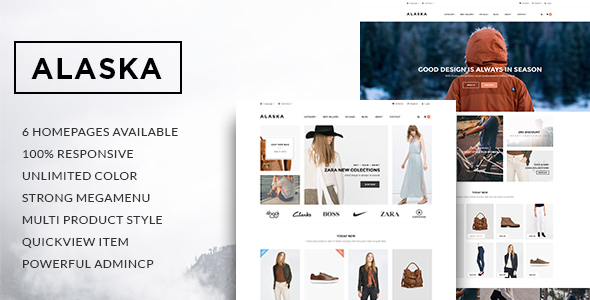Zeal is a recruiting agency & human resources consultant Template Kit. The template is pixel-perfect designed, making sure your final creation is flexible and easily extendable. Also, Zeal works flawlessly on various screen size devices.


With 21 page and section templates available, you’ll have your new website ready in no time.
Page templates included
- Home
- About
- Our Process
- Style guide
- 404
- Single Post
- Archive
- Offcanvas
- Optin Popup
- Detail Service
- Contact
- Team
- Blog
- Career
- Login
- Service
- Case Study
- Header
- Footer
Elementor Pro Features
- Header and Footer Builder
- Theme Styles
Required Plugins
- Elementor
- Elementor Pro
- DethemeKit for Elementor (installed automatically)
How to Install:
- Install and Activate the “Envato Elements” plugin from Plugins > Add New in WordPress
- Do not unzip
- Go to Elements > Installed Kits and click the Upload Template Kit button.
- Before importing a template, ensure the Install Requirements button is clicked to activate required plugins
- For best results, do not import more than one template at a time.
Detailed Guide
Inserting Templates
- Any templates you import via the WP Admin area will be saved in Elementor Template library
Open the Elementor Builder, and click on the Envato button - A modal window will appear displaying your installed kits. Click View Installed Kit to view the templates or blocks you want to add
- Click Insert Template to insert the block into your page
How to Setup Slides & Tabs
- .Import the slide/tab block.You may import more than once and find copies under Templates > Saved Templates to customize.
- Import the template where the slides/tabs appear.
- Right click the page to open the Navigator and locate the Carousel or Tabs widget
- Select the slide or tab template from the dropdowns on the general tab of the element options.
- Import the popup templates and the header /
- Open the header template in the builder
- Click on the icon that toggles the menu or search and click the wrench icon on the “Popup” setting in the link field and select the popup template to display. That’s it!
Configuring Header Popup
Assets
This Template Kit uses demo images from Envato Elements. You will need to license these images from Envato Elements to use them on your website, or you can substitute them with your own.
- https://elements.envato.com/image-P63MAH5
- https://elements.envato.com/pure-line-icons-35G4L6
- https://elements.envato.com/image-V8JMZLP
- https://elements.envato.com/image-PA9J29Y
- https://elements.envato.com/image-PX6ZXCC
- https://elements.envato.com/image-PMSP74W
- https://elements.envato.com/image-DBZQJEH
- https://elements.envato.com/image-RX2ZA9N
- https://elements.envato.com/image-FF3VQ4K
- https://elements.envato.com/image-PBV3MWG
- https://elements.envato.com/image-BYPUKNJ
- https://elements.envato.com/image-6WCGH72
- https://elements.envato.com/image-J32Q4GW
- https://elements.envato.com/image-SP25NXZ
- https://elements.envato.com/image-RE6ARZ5
- https://elements.envato.com/image-H8PUDPY
- https://elements.envato.com/image-MGZXSFC
- https://elements.envato.com/image-C2MWNRQ
- https://elements.envato.com/image-EW9F7CK
- https://elements.envato.com/image-9LJMFG2
- https://elements.envato.com/image-4BX9QT6
- https://elements.envato.com/image-AWGTK97
- https://elements.envato.com/image-PA72YZ6
- https://elements.envato.com/image-TT2NCEC
- https://elements.envato.com/image-8R95H7V