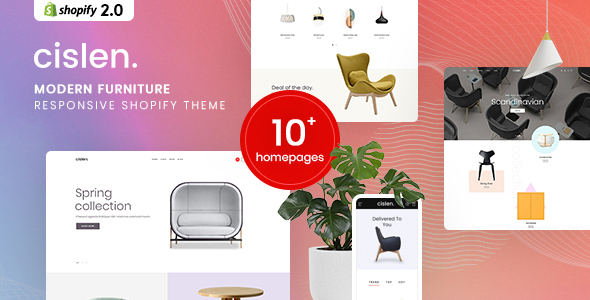.png)
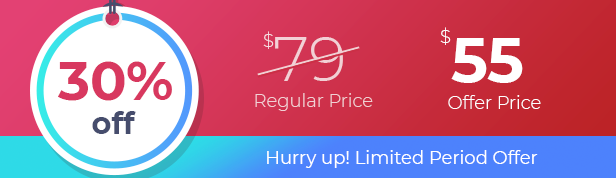
Marketplace Table Rate Shipping Plugin for WooCommerce
This Item only works with Webkul’s Multi Vendor Marketplace Plugin for WooCommerce. Hence the Marketplace Plugin is Required, to make use of this Plugin.
Shipping in Marketplace is a much-needed feature for the sellers that’s why we have created this plugin. Marketplace Table Rate Shipping Plugin for WooCommerce will allow the marketplace sellers to add the table rates for their products under their seller panel. Marketplace Table Rate Shipping provides an effective solution for the sellers who want to offer dynamic shipping rates to their customers.
Video Preview



Support
Dear Customers, if you have a question/query, please raise a ticket at webkul.uvdesk.com. We will do our best to answer as quick as it is possible. Don’t give us a low rate without contacting support on the issue you’ve faced with. We are always happy to help you.
Features Of Marketplace Table Rate Shipping Plugin for WooCommerce

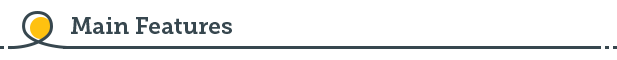
- The seller can add shipping rates using CSV import for table rates. A seller can add shipping rates with the help of a CSV file also. For this, he just needs to download sample file and prepare CSV as per the sample file. Then seller import the CSV file and on the basis of CSV file table will be filled.
- Shipping rates will be populated based upon the table during checkout. Shipping rates will be populated based upon the table which is prepared by the seller. A seller can also add shipping rates manually in the table.
- Admin can Enable/Disable the Marketplace Table Rate Shipping Plugin. The admin will be able to switch the plugin into enable or disable mode from the admin panel thus providing a control over the plugin availability to the sellers.
- Admin can enter the Shipping Title that will be displayed to the customers on the Checkout Page. When customers are on the checkout page, shipping title that is set by the admin in the backend will get displayed to the customer under the product subtotal.
- Sellers can set up the Countries for which the shipping will be applicable. Sellers will be able to set up any number of countries as per their requirement for which the Table Rate Shipping will be applicable.
- Conditions while calculating shipping rates :
- If there are two seller products in the cart having the same zone, then the shipping cost of both the products will be added and displayed as the total shipping cost at the time of checkout.
- If there are two seller products in the cart, one seller has shipping method for his products and the other seller has not added shipping method, then the buyer can not place that order.
- In the case of multiple seller products having different zones for their products in the cart, then the buyer not able to place that order.
- The admin and the sellers can add shipping rates using CSV import for table rates.
Demo Links
A full functional demonstration of the product can be experienced even before a purchase 


ChangeLog
"Initial release v 1.0.0" "Current release v 1.8.0"
= 1.8.0 = * Added option for admin to add shipping for their products. * Added feature of global shipping and global shipping for regions. * Changed the flow for calculating shipping. * Fix issue of no shipping available if cart having different seller products by global shipping method. = 1.7.1 = * Fixed Issue with applying table rate shipping even if it is disabled in settings. * Fixed CSS of the select field. = 1.7.0 = * Compatible with WooCommerce 3.0.x. * Security issues fixed. = 1.6.0 = * Fixed : Adding columns to the table for shipping. = 1.5.0 = * Added : Activation functions. = 1.4.0 = * Fixed : Issue with scripts not loading in the admin page. = 1.3.0 = * Update : File Structure updated to singleton structure. * Update : Table Creation and layout. * Update : Admin Panel Functionality. = 1.2.2 = * Fixed : Error when the discount is not left empty. * Fixed : Multi-sort error when saving table rates * Added : Ability to choose how to handle values over your max value = 1.2.1 = * Fixed : Updated the way that the shipping calculation works so that it works with different types of products. * Fixed : Formatted Code. * Added : Ability to determine if the shipping calculation will include the discounts or not. = 1.2.0 = * Added : Swedish Translation. * Added : French Translation. * Added : Spanish Translation. * Fixed : Updated some CSS issues with the new WordPress version = 1.1.7 = * Fixed : Issue to check for the minimum value you can use for this shipping method = 1.1.6 = * Fixed : Fixing issue when a local country is not set. = 1.1.5 = * Fixed : Attempted fix in calculating the shipping again. = 1.1.4 = * Fixed : Another error in calculating the shipping was fixed. = 1.1.3 = * Fixed : Made the highest shipping value entered to display for orders over the highest value in the table. * Fixed : Fixed issue with calling in_array() when calculating shipping. = 1.1.2 = * Fixed : Fixed issue that prevented the International table rates from updating. = 1.1.1 = * Fixed : Updated calculation of shipping to not include any Virtual products. = 1.1.0 = * Added : Sorts each table separately in order of smallest to largest based off of minimum cart total. * Added : Swap Min and Max amount if the Max value is less than the Min Value. = 1.0.0 = * Initial release