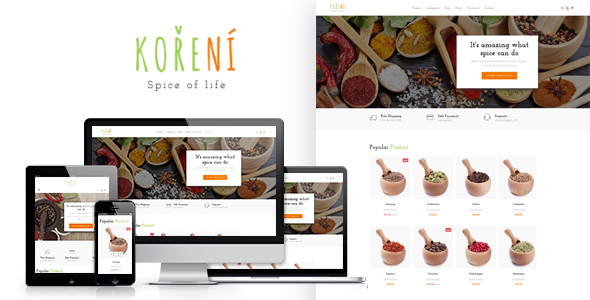Timeline block for the new WordPress Gutenberg editor

Timeline is WordPress plugin that adds a new block in the Gutenberg editor.
The items on the timeline are made up of free-text and images.
!!! The timeline consists of static items,
it can’t contain a dynamic list of posts.
Installation
- Extract the content of the zip file and place it in wp-content/plugins
- Go to your WordPress’ admin area and activate the Timeline plugin
How to use
Add a new post (or edit an existing one) and insert the Timeline block

Changelog
v1.0.0 - Apr 2019 - Initial release